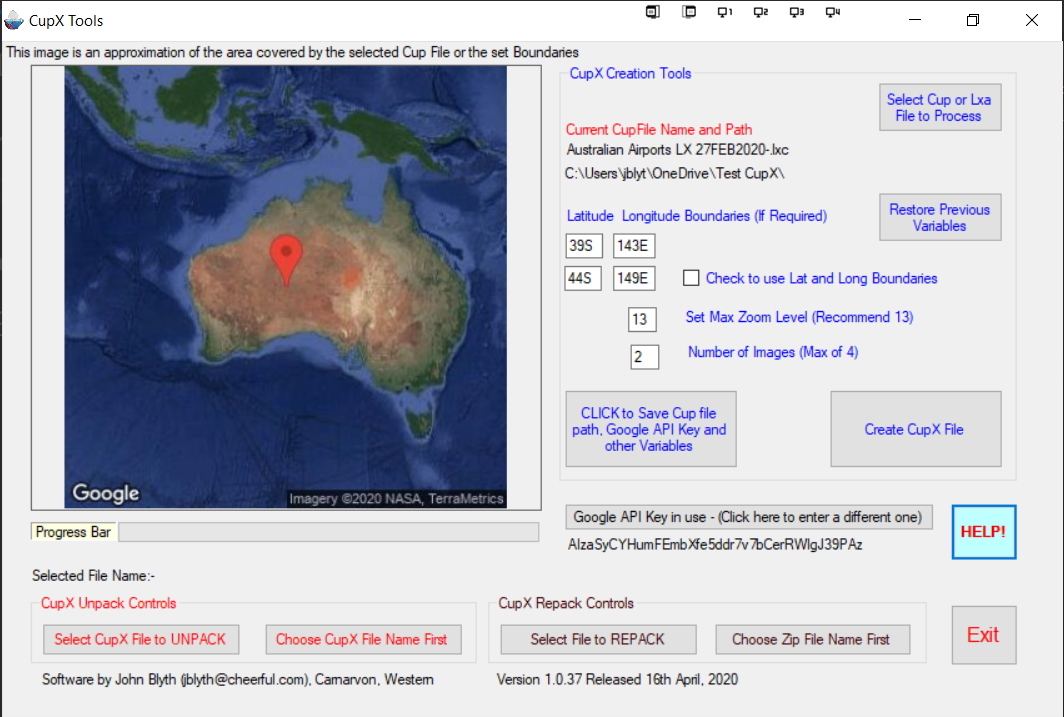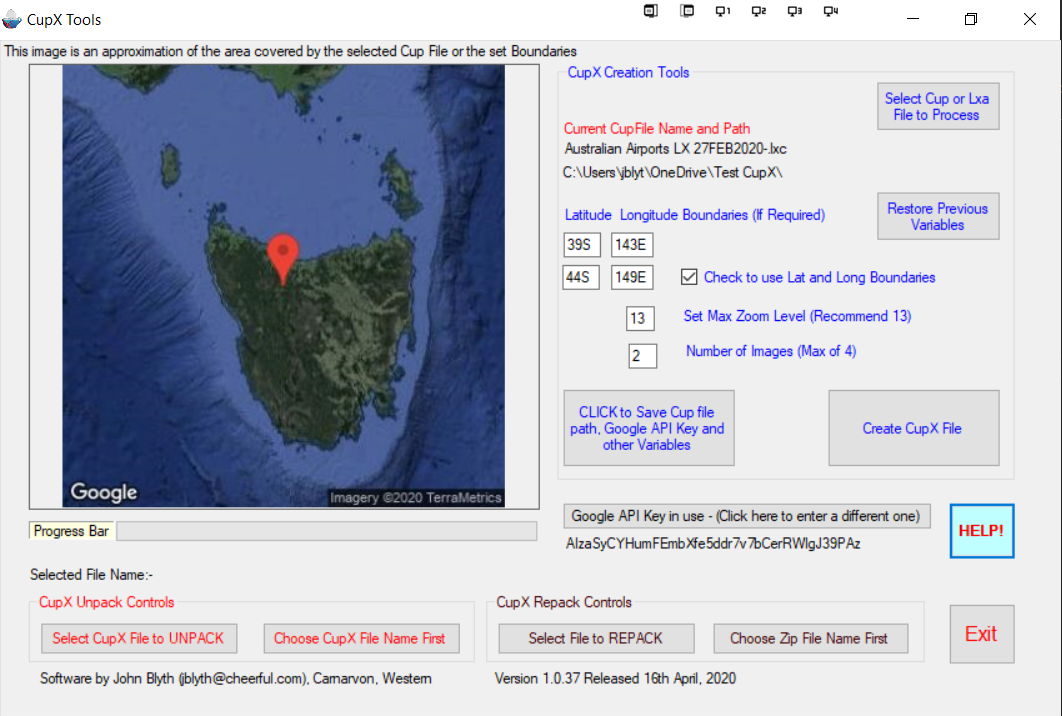28th November 2024 from Airservices DAH & 28th November 2024 Airservices ERSA
Official Airservices Charts - AIP Charts
Australian Airspace 28th November 2024 – All Classes including CTAFs
(Mandatory Radio CTAFs Class RMZ and Non-Mandatory Radio CTAFs Class G - Except for LXNav Devices & SeeYou Devices)
WARNING! - Please ensure you ACTIVATE the AIRSPACE CLASSES for your device as indicated in the NOTES
column below to show all the available information in these Airspace files.
|
Software Package |
File Links |
Notes |
|
LK8000 and XCSoar after v7.19 |
Mandatory Radio CTAFs – Class RMZ Non-Mandatory Radio CTAFs – Class G CTAF “North Arrows” – Class F. Optional, not “real” airspace (there is no real Class F airspace in Australia, so turn off display for Class F if North Arrows NOT required) |
|
|
XCSoar prior v7.20 |
Mandatory Radio CTAFs – Class RMZ Non-Mandatory Radio CTAFs – Class G CTAF “North Arrows” – Class F. Optional, not “real” airspace (there is no real Class F airspace in Australia, so turn off display for Class F if North Arrows NOT required) |
|
|
SeeYou |
All Classes of Airspace SeeYou (Load via SeeYou PC and SeeYou Mobile Wizard) |
Mandatory Radio CTAFs – Class RMZ Non-Mandatory Radio CTAFs – Class OTHER CTAF “North Arrows” – Class F. Optional, not “real” airspace (there is no real Class F airspace in Australia, so turn off display for Class F if North Arrows NOT required) |
|
LXNav 8000 and above |
Mandatory Radio CTAFs – Class OTHER Non-Mandatory Radio CTAFs – Class OTHER CTAF “North Arrows” – Class F. Optional, not “real” airspace (there is no real Class F airspace in Australia, so turn off display for Class F if North Arrows NOT required) Formatted for LXNav devices “.LXA” file extension |
Australian Airports/Runways/Waypoints 28th November 2024 – 2 versions
|
Software Package |
File Links |
Notes |
|
LK8000 and XCSoar |
|
Individual Aerodromes with runway data for all runways in Remarks Individual waypoints for EACH runway, including runway data in Remarks |
|
SeeYou |
|
Individual Aerodromes with runway data for all runways in Remarks Individual waypoints for EACH runway, including runway data in Remarks |
|
LXNav 8000 and above |
|
Individual Aerodromes with runway data for all runways in Remarks. Formatted for LXNav devices “.LXC” file extension Individual Aerodromes with runway data for all runways in Remarks. Formatted for LXNav devices “.LXC” file extension |
ERSA CTAFs Only Including NORTH ARROWS 28th November 2024 – 2 versions
|
Software Package |
File Links |
Notes |
|
LK8000, SeeYou and XCSoar after v7.19 |
ERSA CTAFs Only WITH NORTH ARROWS_LK8000 - SeeYou - XCSoar after v7.19
|
Activate RMZ, Other, and Class F and G Airspace in your device |
|
XCSoar |
ERSA CTAFs Only WITH NORTH ARROWS_XCSoar prior v7.20
|
Activate RMZ, Other, and Class F and G Airspace in your device |
ERSA CTAFs Only WITHOUT NORTH ARROWS LK8000 28th November 2024
|
Software Package |
File Links |
Notes |
|
LK8000 |
ERSA CTAFs Only WITHOUT NORTH ARROWS LK8000
|
Activate RMZ, Other, and Class G Airspace in your device |
CupX Australian Airports LXNav and Oudie 28th November 2024
|
Software Package |
File Links |
Notes |
|
LX8-9000+ and Oudie |
Australian Airports LXNav and Oudie
|
Individual Aerodromes with runway data & embedded images for all runways. Formatted for LXNav & Oudie devices “.cupx” file extension. |
Just Released for Oudie and LX Nav device owners: CupX Tools website
John Blyth has developed a new FREE app, which is now available in the Microsoft Store
CupX Tools creates, Unpacks, and Repacks Cupx files as used by Naviter's Oudie device and LX Nav's LX8-9000+ series of devices.
The software automatically generates up to four Google Map images at various zoom levels from your .cup (SeeYou etc) or .lxc (LX Nav Airport) files.
Any existing images that may be present in a CupX file are automatically protected, and you may also include Custom images as well.